|
Click on the Try Now button and you go
to a page with a link for downloading the software. Click on that link and
you will see a box that looks like this:
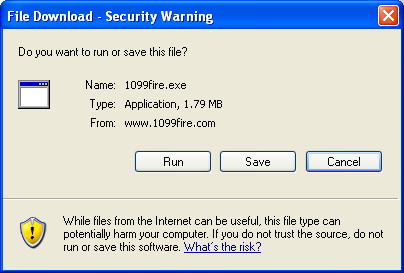
Click Run to begin
downloading the setup file to a temporary folder.
Then you might see a
box that looks like this:
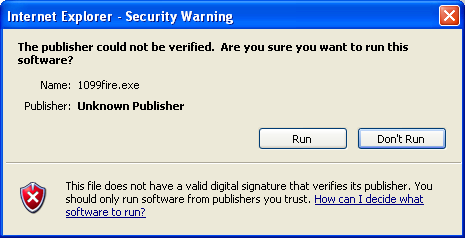
This is a common message
users will receive when trying to run an executable file (".exe") directly
from the internet:
-
When using Internet
Explorer as the browser.
-
While an anti-virus
software is running on their machine.
Just click Run
and let the software continue installing. All of our software are
self-encapsulated programs; they install to one folder only and do not
use any other resources from your computer.
There are ways to
remove this warning from future downloads. One solution which
works on Windows VISTA is as follows:
1.
Click Start-->Run and type gpedit.msc.
Click OK
2. Go to User Configuration-->Administrative Templates-->Windows
Components-->Attachment Manager
3. Add "*.exe" to the "Inclusion list for
moderate risk file types" setting. You can also add other file
types.
This should disable the "Publisher Could Not Be Verified"
messages from appearing for that file type in the future.
Please send an
e-mail to info@MedClaimSoftware.com with any comments
or questions you might have.
|