|
The software looks
exactly like the form itself. You type information on the screen as
you would be typing on the form itself. Tab through the form fields on your
screen and fill in the boxes by typing or selecting from drop
down menus.
A few data entry
features:
Calendar

Each date field has
a built-in calendar. You can type in the date or select the
date from the pop-up calendar.
State
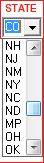
Select the state
from a drop down combo box. You also have the option to select
blank so that nothing prints for the state field.
Place of Service
Question 24 B on
the CMS-1500 form asks for the place of service. Click on a
button to view a popup dialog box to select the place of service
from the current list.
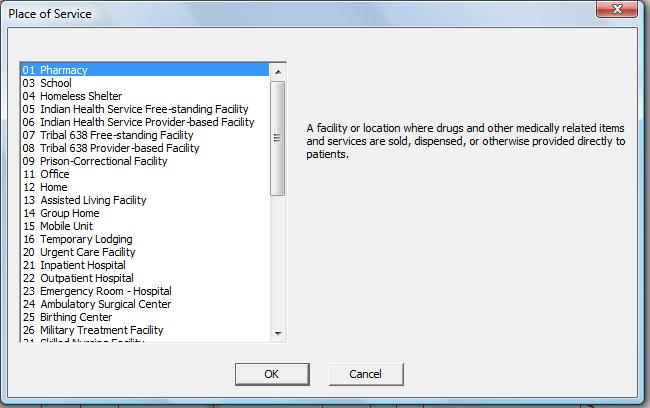
Please send an e-mail to
info@MedClaimSoftware.com with any comments
or questions you might have. |